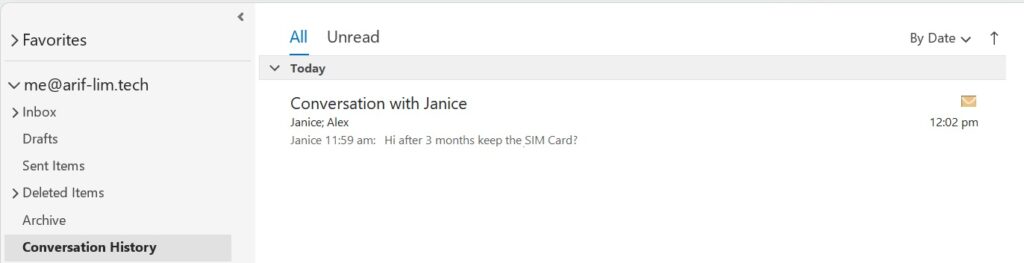Notice your Skype Conversation History not saving into Outlook Conversation history folder?
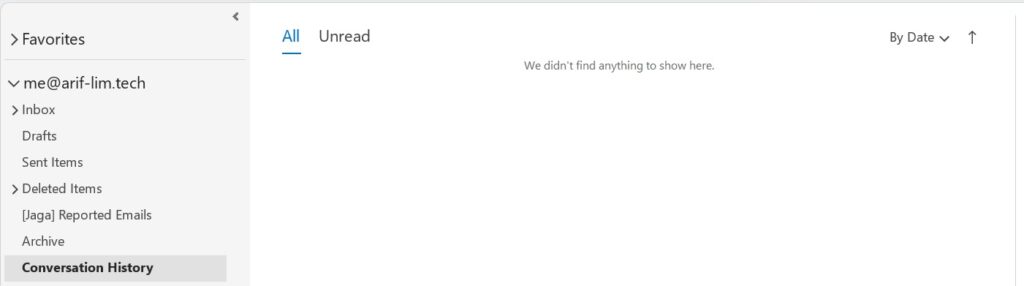
Important
Below steps are based on Windows 11 22h2 (OS Build 22621.3737) and Skype for Business for Microsoft M365 MSO (Version 2404 Build 16.0.17531.20190) 64-bit.
Follow those steps below to fix.
Step 1: From your keyboard, Press and hold on “Windows” + “R” key.
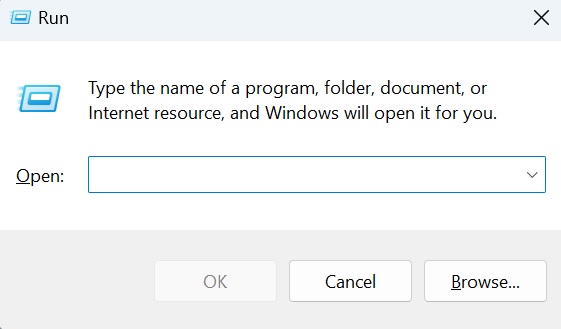
Step 2: Enter “%localappdata%/Microsoft\Office\16.0\Lync” in the Textbox as shown below and click on “OK“.

Step 3: Delete the folder that start with “sip_” and ends with your email address, for my it is “sip_me@arif-lim.tech“.

Step 4: Once the folder “sip_me@arif-lim.tech” is deleted, proceed to relaunch your Outlook and Skype to refresh.
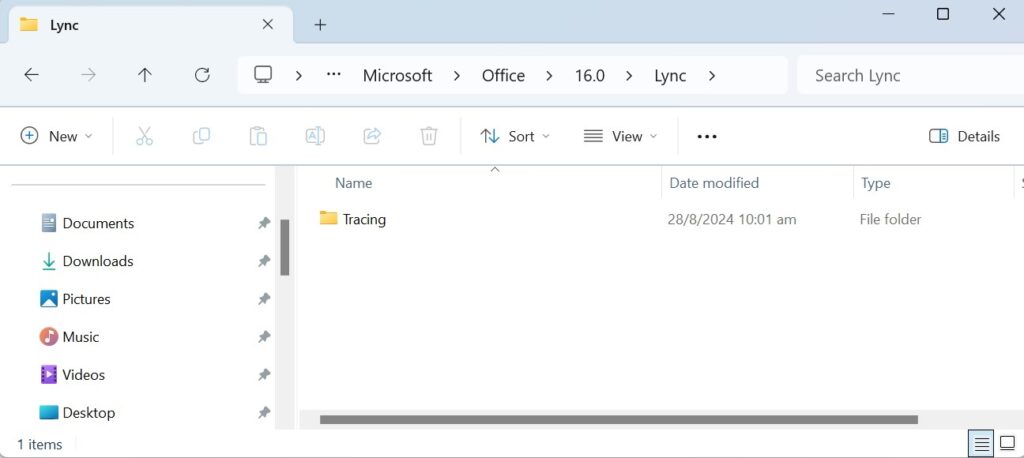
You should be able to receive the save conversation history like below.