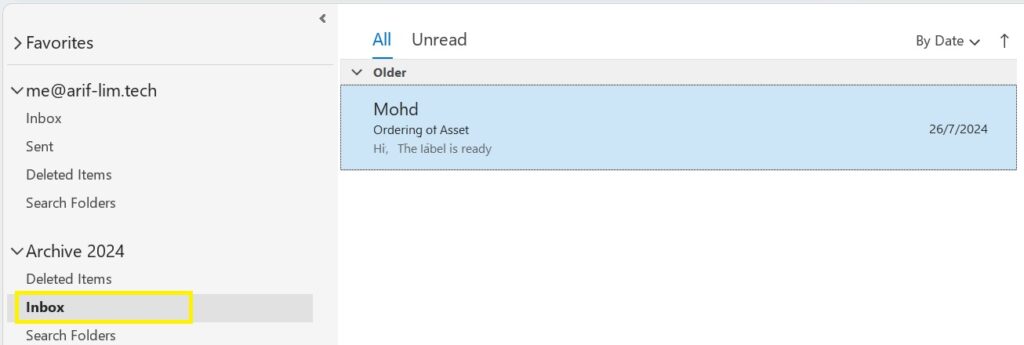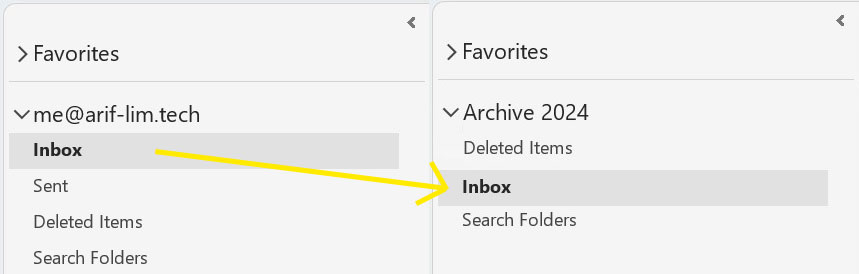
Wanting to move out old email from your main mailbox?
Important
Below steps are based on Windows 11 22h2 (OS Build 22621.4037) and M365 Outlook 2405 (Build 17628.20188).
Follow below steps to manually archive your old email.
Step 1: Right-Click on the email that you want to archive from your mailbox.
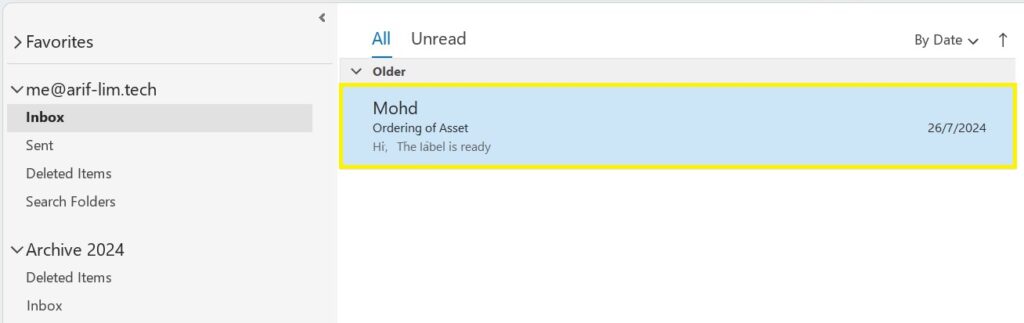
Step 2: Click on the “Move” from the list of menu.
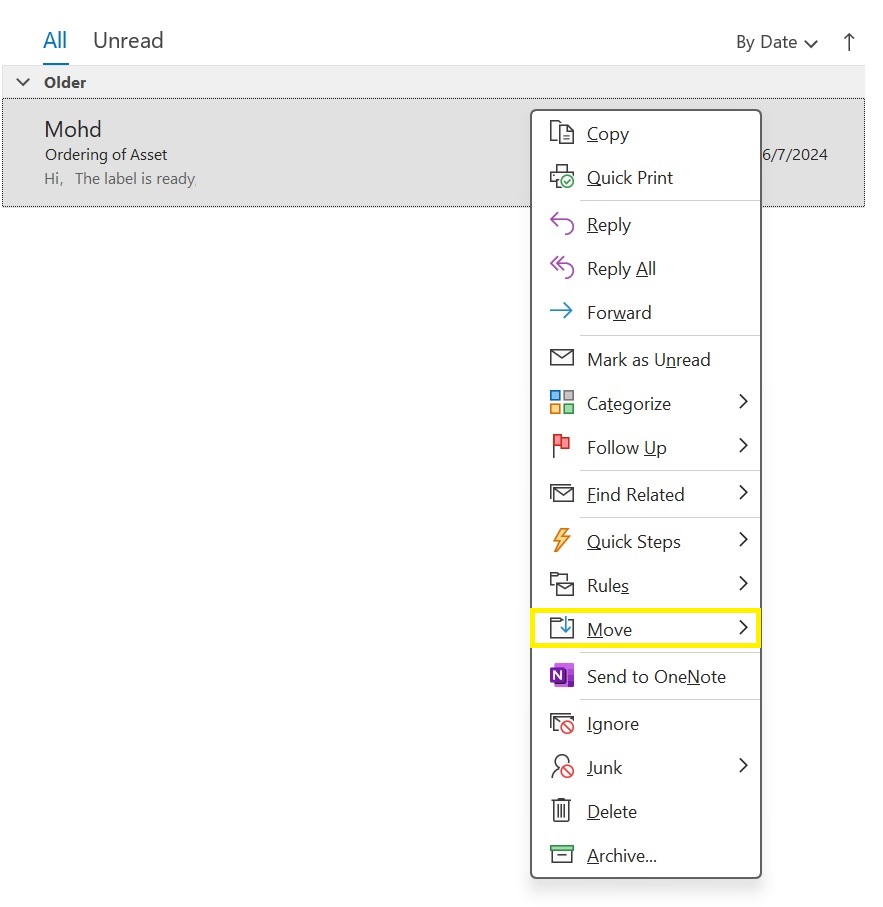
Step 3: Click on the archive that you want to archive to, for this example will be “Inbox – Archive 2024”.
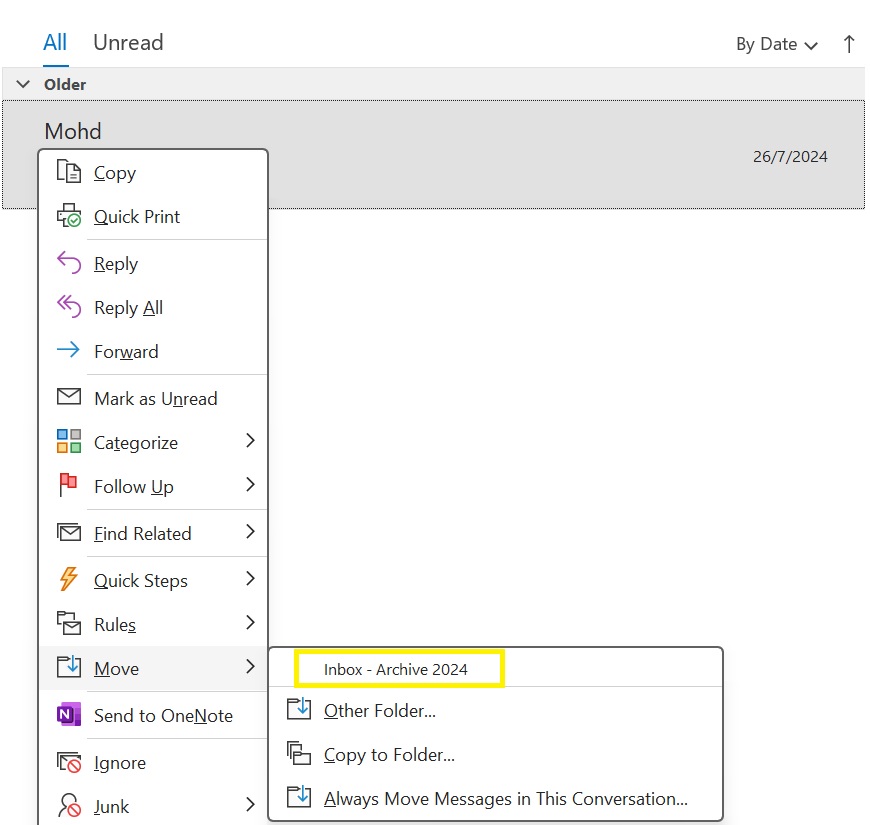
You will now see that your email from the Mailbox has been moved over to the archive file.